Download PAO GREF Pay Slip 2023 and check the login & registration procedure at paogref.nic.in to complete your profile. Also, get a complete guide about payslips, salary slips & how to recover your PAOGREF login password.
As a result, personnel in order to get their BRO GREF monthly payslip must get it through PAO. Now the PAO is a portal developed by the Ministry of Defence, Government of India.
Hence, it is important for the personnel to know the details related to the PAO GREF payslip. Furthermore, they should also be aware of the PAOGREF monthly payslip login process.
The PAO GREF monthly payslip given to the employees holds significance in terms of the monthly salary transactions. Only PAO GREF employees can generate the payslip from the portal PAOGREF.
PAO GREF Pay Slip 2023 PDF at paogref.nic.in
Every month with the payment of the salary, the PAO GREF also issues the monthly payslip. This monthly payslip is provided for each and every employee of the organization.
In this payslip, there are details related to the transaction of that specific month. Now for each month respective payslip is issued. So, employees can acquire the payslip for any desired month or year.
Here are some of the information that you can obtain from your respective PAO GREF payslip;
- Personal details, name, employee id number.
- Salary Transaction details such as the date and time of the transaction.
- Amounts deducted as income tax projections, for PF, and loan installments (If any).
- Total number of working days for the month, number of leave taken.
- Available balance.
So, these are the details mentioned in your monthly salary slip. However, to be able to get your payslip you must first complete the PAOGREF Pay Slip login. Therefore, next, we will discuss the PAO GREF BRO login procedure.
How To Check PAO GREF Monthly Payslip?
As per the norms, employees must follow the PAO GREF login instructions to access their payslip accounts. Regarding the login process, there are certain details employees must heed carefully.
In order to log in, there are certain credentials required at the login portal. Such credentials would be your personal login id and password. Every employee has a personal and unique user id and password. Make sure to follow each step as instructed.
STEP 1. The very first step for employees is to visit the official PAO GREF pay slip portal or you can click on this link www.paogref.nic.in.
STEP 2. At the PAO GREF portal, you need to click on the log-in option.
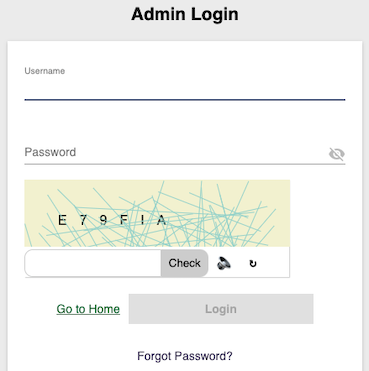
STEP 3. Now you should be on the login portal. Here enter your USERNAME OR GREF NUMBER and PASSWORD. Make sure to enter the CAPTCHA code too.
STEP 4. Then you can click the SUBMIT option.
STEP 5. Finally, you will be on your PAO GREF monthly pay slip account.
STEP 6. Here you can select your month and year to get the desired payslip.
| Pao Gref Pay Slip | Check Here |
| Pao GREF Website | https://paogref.nic.in/ |
paogref.nic.in Login Password Recovery Guide
Well for login you need to enter your GREF number as your username. However, in terms of your password, you must be able to remember it every time you log in. But even if you forget your password you can create a new one online.
So herewith our help you will be able to reset or change your PAOGREF login password when necessary. Therefore those who want to know how to change or recover the PAO GREF login password should check the following.
- Make sure you visit the website of PAO GREF (www.paogref.nic.in).
- On the homepage click on the login option.
- When the login portal opens click on the FORGOT PASSWORD option.
- Next, enter your USERNAME or GREF number, then your email. Also, enter the captcha code and then click on the SUBMIT option.
- A password recovery link will be sent to your email. So make sure to provide the personal email address that you are using.
- Finally, create a new password and confirm it.
PAO GREF Registration Online
In order to be able to log in, employees must first be registered with the PAO GREF portal. So, to complete their registration employees must follow the official instructions set by the authority.
PAO GREF payslip registration is easy because the process is online. However, you must know the steps and details that must be provided during registration. Therefore here we will tell you how to register and the details that you need.
Before we tell you the steps, we want you to know the details that you need to provide for registration:
- Your 8-digit GREF number.
- Date Of Birth.
- Your PAN Card number.
- Email address and Mobile number ( Both must be active).
- Proper address, village, and pin-code of your address.
With these details at your disposal, all you need to do then is to follow these steps to complete PAO GREF registration.
- Go to the official PAO GREF portal or (www.paogref.nic.in).
- On the home page go to the REGISTRATION section. There select a PERSONAL USER option.
- Now at the registration portal, enter your GREF number, date of birth, and your PAN card number. Then click on the SUBMIT option.
- Next, you have to enter some basic details such as your Father’s and Mother’s names. Then a valid and personal email address and mobile number.
- Then enter your proper address and pin code.
- Set a security question and the appropriate answer for security purposes.
- You can now click on the SIGN-UP option.
- An OTP will be sent to your mobile number. Verify that OTP in the required field. Finally, click on the SUBMIT option to complete your registration.
BRO Pay Slip 2023 Online Download
All employees of Border Road Organization(BRO) who want to download their BRO Pay Slip online from the official website. They all will get here a complete guide about How to download BRO Payslip PDF. Follow these given steps and easily get your monthly salary slip.
- First, visit the BRO official website i.e. http://bro.gov.in/.
- Now on the homepage click on the “BRO only Login” option.
- After this enter your username (service number) and password.
- Then click on the login button.
- Now your dashboard will open, now you can check your payslip online.
Read More: How To Check BSF Pay Slip?
FAQ’s
Even though we have covered every aspect of the PAO GREF monthly payslip. But in this last section let’s take a look at some common queries related to the PAO GREF pay slip So check out these questions which might be of some help.
How to download BRO PAO GREF Monthly Payslip PDF?
Once you have completed your login you can download your payslip. When you view the payslip of the desired month you can download it online. In order to download a pdf, you can click on the save or download option which should be at the bottom of the page.
How to get PAOGREF Username?
Well, you do not need to apply for a username because your GREF number can be used as the username for login.
How to recover PAO GREF forgotten password?
To get a new password you must follow the process of password recovery. We have mentioned the complete process in the earlier section. So check out those steps and recover your password.
About PAO GREF
The BRO or Border Roads Organization is responsible for the development and maintenance of roads in border areas. So by maintaining the border road network BRO enable the mobility or transportation of the Armed Forces of India.
It was formed on 7 May 1960 for the purpose of civil engineering and infrastructural development. The headquarters of BRO is located in New Delhi. It operates under the Ministry Of Defence, Government Of India.
Now under the BRO, there are two categories of engineers. There are Officers from the Border Roads Engineering Service (BRES) and the General Reserve Engineer Force (GREF).