Go to www.ksemp.agker.cag.gov.in and download your KSEPM AG Kerala Payslip, GPF annual statement, and salary slip details online in one click. You can also visit this website for recovery of AG Kerala Login forgot password and for AG KSEMP Registration.
The Accountant General Kerala is responsible for taking care of the GPF accounts of the state government of Kerala. Hence, every employee can get their GPF details through the AG Kerala portal.
The AG Kerala maintains individual GPF accounts of their respective subscribers. So if you are one of their subscribers, then you are entitled to check your GPR statements online through the AG Kerala GPF portal.
Other than your GPF annual accounts statements you can also check your payslips authorization slips, pension-related details, and more. However, specific instructions have been set up to access payslip, GPF, and pension-related details respectively.
AG Kerala Login at www.ksemp.agker.cag.gov.in
The KSEMP AG Kerala login portal allows the state government employees to check their GPF authorization slips. Nevertheless, initially, as per guidelines you have to log in with your respective username and password.
You can enter your PEN or Permanent Employee Number as your user id, unlike your password. Now if you are looking for some help in regards to the login procedure, then we have the complete process written below.
STEP 1. You can get to the login portal through the official AG Kerala website. However, you can click on this link we have provided here www.ksemp.agker.cag.gov.in.
STEP 2. The above link will open the official AG KSEMP Login portal. So you can enter your user id (PEN) and password. You must also enter the Captcha code.
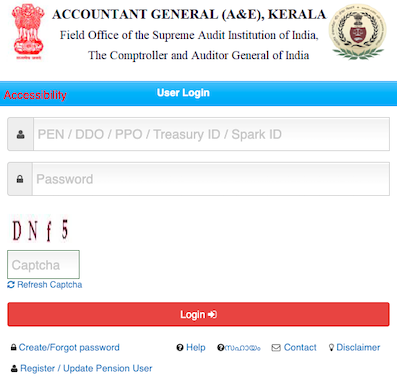
STEP 3. Finally, you can click login.
STEP 4. Once you have logged in you will then have access to the details of your GPF slip.
| AG Kerala Login | Click Here |
| KSEMP Kerala Website | https://ksemp.agker.cag.gov.in/ |
KSEMP AG Kerala Login Password Recovery Steps
Now, this is an important section for those who have forgotten their login password. Below we have mentioned the entire process of recovering your password online. So, if you need to get a new password then follow the instructions below.
However, you should know that to create a new password you need to have detail such as PEN, email address, and mobile number.
- The password can be recovered through the official login page. Hence, you can just go directly to the login page. Here is the link to the portal www.ksemp.agker.cag.gov.in.
- Now once you are at the login page you have to click on CREATE/FORGOT PASSWORD.
- Then on the next page, you have to fill the blank fields with respective details. The Captcha code must be entered.
- You can then click SUBMIT.
- The portal will send a new password to your email address. So, check the password and then use it for login.
AG Kerala Annual Statement, GPF Portal
Employees must be aware of the release of AG Kerala GPF-related notifications. So, when the notification is released for the availability of GPF annual accounts statements, employees can check it through the GPF AG Kerala portal.
In this section let us help you to check your GFP annual statements online. Therefore, check out the following steps that can help you access your AG Kerala GPF annual statement slips.
- You can access the GPF portal through the homepage of AG Kerala. Thus, the first step is to visit the homepage of KSEMP (www.agker.cag.gov.in).
- On the homepage click on KSEM Portal.
- A new page will open which is the AG Kerala GPF login portal. Here you have to select your Department and enter your GPF number and Pin number. Then enter the Captcha code in the respective field.
- To proceed you have to click SUBMIT.
- Finally, you will then be able to view your personal AG Kerala GPF annual statement for the desired year.
Read: How To log in at Gyanodaya SBI?
FAQ’s
For concerned individuals, we have included a number of questions subjected to queries related to AG KESM GPF annual account statements, Payslip download AG Kerala and more.
Therefore, we advise our visitors to go through the following content that can be helpful with their queries. All information has been based upon the official instructions laid out by the authority.
How can I download my AG Kerala payslips?
To download your payslips first you have to log in at the AG KSEM portal. By logging in you will have access to your account. Once you have access then you can download your payslip for their desired month.
How to register for AG Kerala GPF accounts?
For admission to the GPF accounts AG Kerala, the employee must follow the official directive. The following points sum up the admission procedure.
1. The Head of Office has to forward a statement with pay particulars of the individual to the Accountant General for admission to the Fund.
2. Such pay particulars must be correct as in the Revised Application form prescribed on Govt. Circular.
3. Finally, to complete the admission of an employee the AG allots the GPF account number along with a Prefix ( department) for full-time employees.
However, for part-time employees, the prefix will be “CNT” meaning without a department.
How to download GPF forms?
Employees can download AG Kerala GPF forms, Gazetted entitlement forms, or medical forms from the AG KSEM. The steps below can help you to download desired forms online.
1. Go to the website of AG Kerala.
2. On the home page, open FORMS DOWNLOAD.
3. Then on the next page select the required form.
4. When you select a form it opens in a new tab in PDF.
5. Finally, you can click Download or Print to get the form.
What is the Accountant General Kerala Helpline Number?
In case employees need to contact the AG Kerala helpline for certain queries then they have to be aware of the contact details. The AG Kerala provides a department-wise helpline as mentioned below
ITS Cell 0471-2776282
GPF-related issues: PF-EDP 0471-2776699
Gazetted Entitlement issues: For GE-01 0471-2776501, GE-02 0471-2776502
Pension-related issues: Pension-RRD 0471-2776499
About AG Kerala
The Office of Accountant General, Kerala is a part of the Indian Audit and Accounts Department. The latter operates under the Comptroller and Auditor General of India ( C& AG). C&AG functions based on the provisions of Articles 149 to 151 of the Constitution of India. In 1971 under Articles 148 (3) and 149 of the Constitution, the Duties, Power, and Conditions of Service (DPC) Act were passed by the Parliament.
The state of Kerala was founded with the reorganization of States in November 1956. It comprised the erstwhile state of Travancore-Cochin, Malabar District, and Kasaragod Taluk.
Eventually, the Office of the Accountant General was set up in 1960. Shri S.Vasudevan who was the last Comptroller of the Travancore-Cochi state was appointed as the first Accountant-General of Kerala.
Since, the set up of the Accountant General Kerala, the office has been responsible for the preparation of Annual Finance Accounts and Appropriate Accounts of the State Government. Maintenance of GPF accounts of State government employees. Processing and authorization of pensioner benefits of employees of the State Government.